As you may have heard, Google has started to update and change stuff and the first thing to go is Google+. It is somewhat annoying since I have to figure out if it changes anything vital on my blog but thankfully it's only Google+. It has been relatively useless to me anyway (though I have collected quite a few followers and they get updates about my posts through there).
Here is the official notice Blogger has posted to my dashboard:
"Following the announcement of Google+ API deprecation scheduled for March 2019, a number of changes will be made to Blogger’s Google+ integration on 4 February 2019.
Google+ widgets: Support for the “+1 Button”, “Google+ Followers” and “Google+ Badge” widgets in Layout will no longer be available. All instances of these widgets will be removed from your blog.
+1 buttons: The +1/G+ buttons and Google+ share links below blog posts and in the navigation bar will be removed.
Please note that if you have a custom template that includes Google+ features, you may need to update your template. Please contact your template supplier for advice."
It is this last sentence ^^ that draws my attention. IF YOU HAVE A CUSTOM TEMPLATE (that is, anything not provided by Blogger) you will have to REMOVE THE GOOGLE+ SHARE BUTTONS ON YOUR OWN.
Complicated? At first glace, YES. But that's why I'm here, to walk you through and show you it takes only five minutes once you know what you're doing!!

ONE.
First, scroll around your blog and count how many Google+ share buttons you have. Anything from the sidebar/navigation bar should be able to be removed from the layout page, so ignore those.
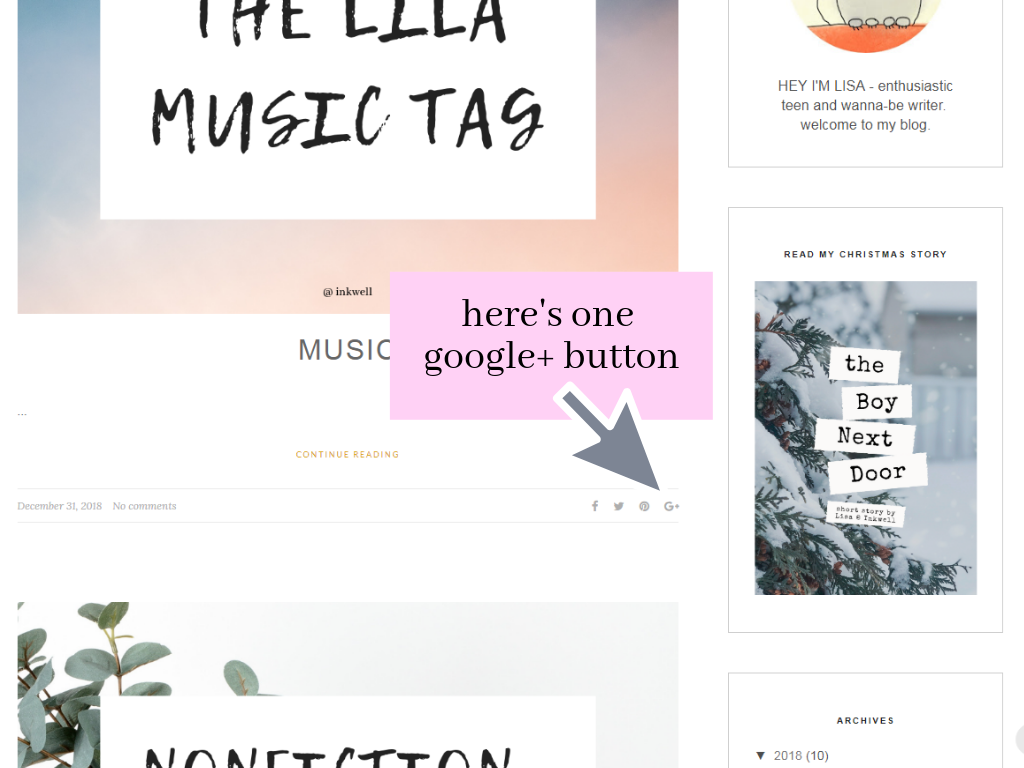
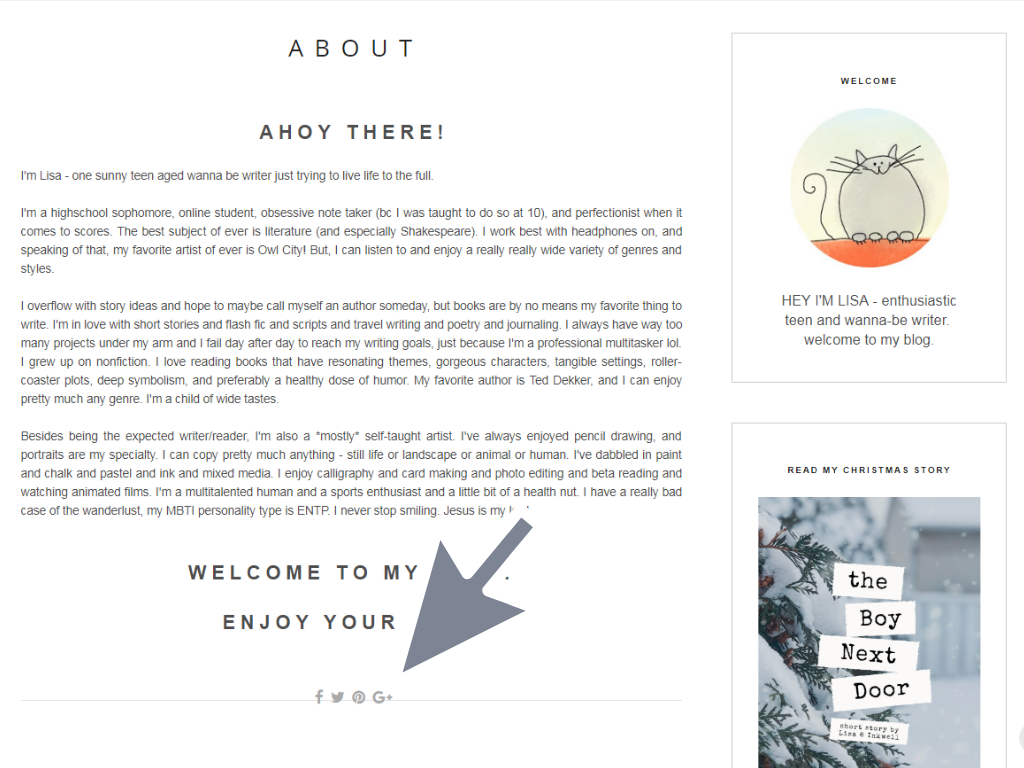
TWO.
- BACK UP YOUR TEMPLATE, which you can do in THEME >> BACK UP/RESTORE (top right hand corner).
- Now, click EDIT HTML (under THEME).
- Hit CTRL + F on your keyboard to search your html. When the search box pops up, type in "plus.google" and hit enter. This should highlight all the google plus buttons in the text.
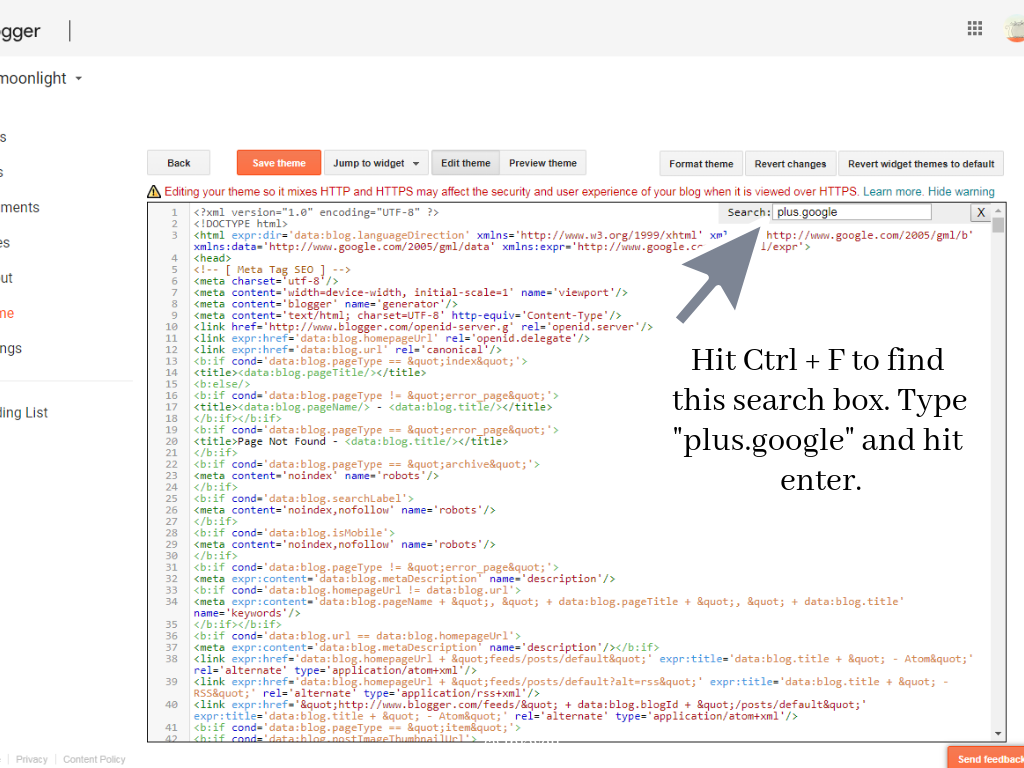
THREE.
- The "plus.google" will be highlighted in the html, and you should see the word "share" in the code. Highlight the code snippet from <a to </a> (found before and after "plus.google"). DELETE WHAT YOU JUST HIGHLIGHTED.
- Click your search bar and hit enter to find the next google plus button.
- Repeat these steps for all the buttons you find that include the word "share.
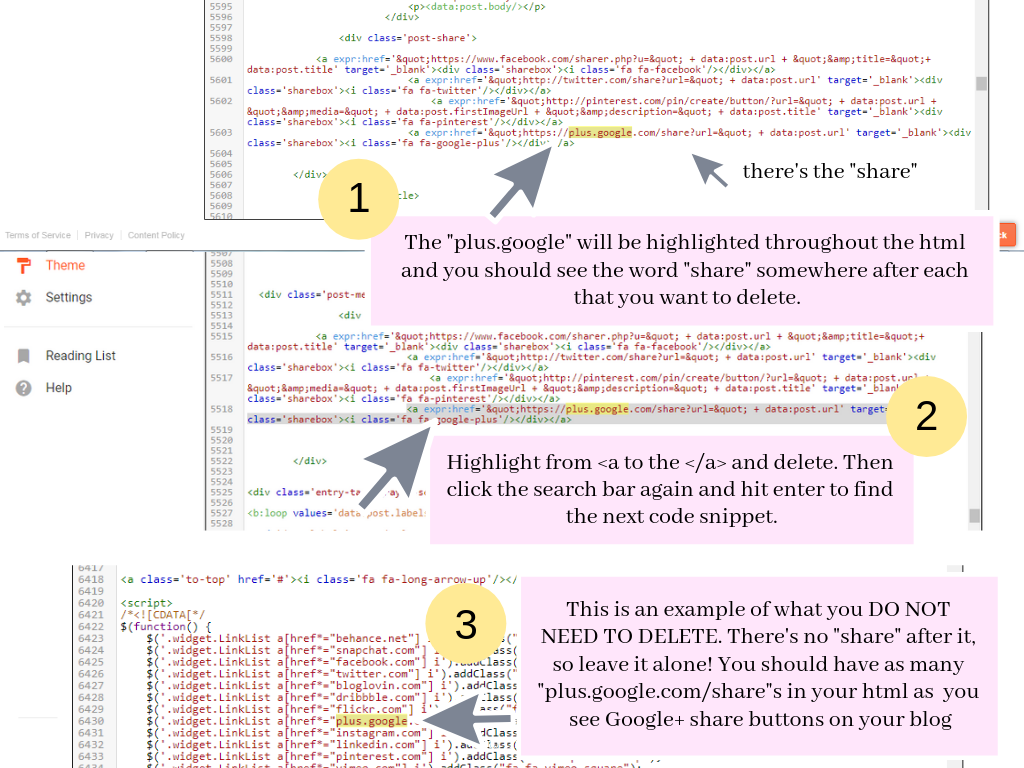
FOUR.
- Save your changes.
- View your blog to make sure all the Google+ share buttons are gone.
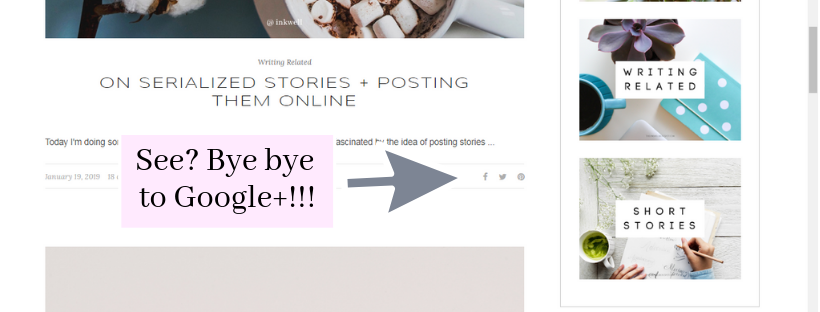
FIVE.
JUST KIDDING, there's no step five. Congratulations! You have done away with the now-useless Google+ buttons!! :DD
That's the end of my tutorial. Anything else you'd like to see my post about in this subject? Also, be sure to check out my newly updated Post Library where all my past posts are organized by category!
Hope you all are having a beautiful spring where ever you are!
cheers, lisa


I must say, your coding posts are a LIVESAVER. I didn’t even realize that I’d have to delete those buttons until I read this! Thanks for this post: I probably would break my blog if I try to do it by myself. XD
ReplyDeleteawww you're the best! thanks so much ;DD
DeleteNice post!
ReplyDeleteastorydetective.blogspot.com
glad you liked it!!
DeleteThis is helpful, thanks!
ReplyDeleteyou're so welcome <333
Delete